1. Quick use
1. Please make sure the battery is installed correctly before use, short press \" \"Power on.
\"Power on.
2. Please calibrate the time for the first use. If necessary, please turn on the recording, set the recording interval, turn on the temperature and humidity upper and lower limit alarms, and set the alarm value. If you have an external probe, please plug in the temperature and humidity probe that is matched with this recorder.
2. Product Overview
EDW-1000 temperature and humidity recorder is a recording instrument with low power consumption, large screen and wide viewing angle LCD display, high precision and large capacity recording developed by our company; the use of imported sensor probes ensures the excellent measurement performance of the product. With removable and rechargeable 18650 large capacity lithium battery, it can be used for one year on a single charge. Real-time recording of temperature and humidity data, the recording interval can be arbitrarily set from 5 seconds to 24 hours by software, and can store up to 1 million sets of data. The USB communication interface is convenient for connecting with a computer to view and export historical record data, and automatically generate Excel, curve, and PDF files. Powerful and rich functions, the machine supports online viewing of alarm records, historical records, maximum, minimum, and average values of the day, record status display, battery power display, charging indication, temperature and humidity upper and lower limit alarm sound and light indication, etc.
3. Application
This recorder is widely used in machine room, workshop, storage, medicine storehouse, laboratory, library, museum, office, logistics cold chain and other places. Temperature and humidity data during transportation.
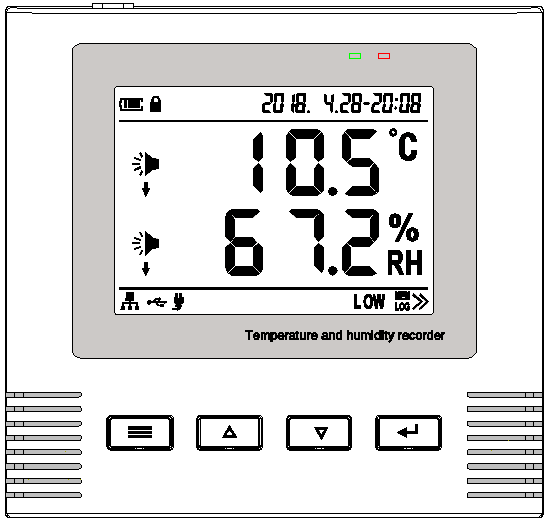
4. Functional characteristics
★ USB communication interface is convenient to connect with computer.
★ Support local machine to view alarm records and historical records.
★ Support on / off record function.
★ Large-capacity storage, can store up to 1 million sets of data.
★ Imported probes have high measurement accuracy, wide range and good consistency.
★ Wide viewing angle large screen LCD design, beautiful and elegant.
★ Password protection function to prevent non-staff from misoperation.
★ Celsius and Fahrenheit are switchable and universal.
★ It can display the maximum value, minimum value and average value after running.
★ Built-in clock function, year, month, day and hour can be displayed.
★ With charging indicator and battery indicator.
★ Reliable performance, no data loss after power failure.
★ Ultra-low power consumption, it can be used for one year on a single charge.
★ The recording interval can be set, and it can be set arbitrarily from 5 seconds to 24 hours.
★ Built-in over-limit sound and light alarm function, intuitive and simple.
★ Industrial structure design, can be wall-mounted, ceiling, cabinet, desktop and other installation methods.
5. Main technical parameters
|
EDW-1000 |
N |
Built-in sensor |
|
|
Y |
Sensor external type; the default probe wire length is 1 meter, the longest can be up to 30 meters, please note when ordering |
||
|
Device power |
External DC5V or internal battery |
||
|
Measuring range |
temperature
|
Built-in probe |
-20 ~ + 60 ℃ |
|
External probe type |
-40 ~ + 80 ℃ |
||
|
humidity |
0-99.9% RH |
||
|
measurement accuracy |
temperature |
± 0.3 ℃ (25 ℃) |
Resolution: 0.1 ℃ |
|
humidity |
± 3% RH (5 ~ 95% RH, 25 ℃) |
Resolution: 0.1RH% |
|
|
Output Interface |
USB (RS485, RS232 output can be customized) |
||
|
Recording interval |
5 seconds ~ 24 hours can be set |
||
|
Measurement update time |
5 seconds ~ 180 seconds can be set |
||
|
storage |
1 million sets (special customizable) |
||
|
Battery Life |
It can be used for 1 year after being charged once for normal use (recording time ≥ 5 minutes, turn off the alarm function) Maximum battery charge / discharge cycles 1200 times |
||
|
Effective working area |
Recommended 10 ~ 20㎡ / unit |
||
|
Installation method |
Desktop, indoor wall mounting, ceiling mounting |
||
|
Product Size |
120 * 114 * 33mm |
||
6. Common shortcut keys
1. Start button: short button \" \"Start;
\"Start;
2. Shut down key: press \"at the same time \"+ \"
\"+ \" \"Button to shut down.
\"Button to shut down.
3. Open or close the record: Long press \" \"key,\"
\"key,\" \"Lights up to start recording, \"
\"Lights up to start recording, \" The \"symbol disappears to close the record.
The \"symbol disappears to close the record.
● Note: After the recorder stops recording, you cannot start the recorder again by pressing the button. You can only start recording again by clearing the recorder's historical data.
4. Switch between Celsius and Fahrenheit units: Press and hold \" \"Key, interface \"
\"Key, interface \" \"Display symbol is Celsius, interface \"
\"Display symbol is Celsius, interface \" The \"symbol is displayed in degrees Fahrenheit.
The \"symbol is displayed in degrees Fahrenheit.
5. Turn on or off the limit alarm function: press and hold \" \"Key, interface \"
\"Key, interface \" \"When the symbol is lit, the alarm is turned on. The interface \"
\"When the symbol is lit, the alarm is turned on. The interface \" \"Disappears to turn off the alarm.
\"Disappears to turn off the alarm.
7. Recorder display interface description:
Main interface, temperature and humidity maximum, temperature and humidity minimum, temperature and humidity average, temperature and humidity upper limit, temperature and humidity lower limit. You can scroll through the pages by pressing the up and down keys on the main interface.
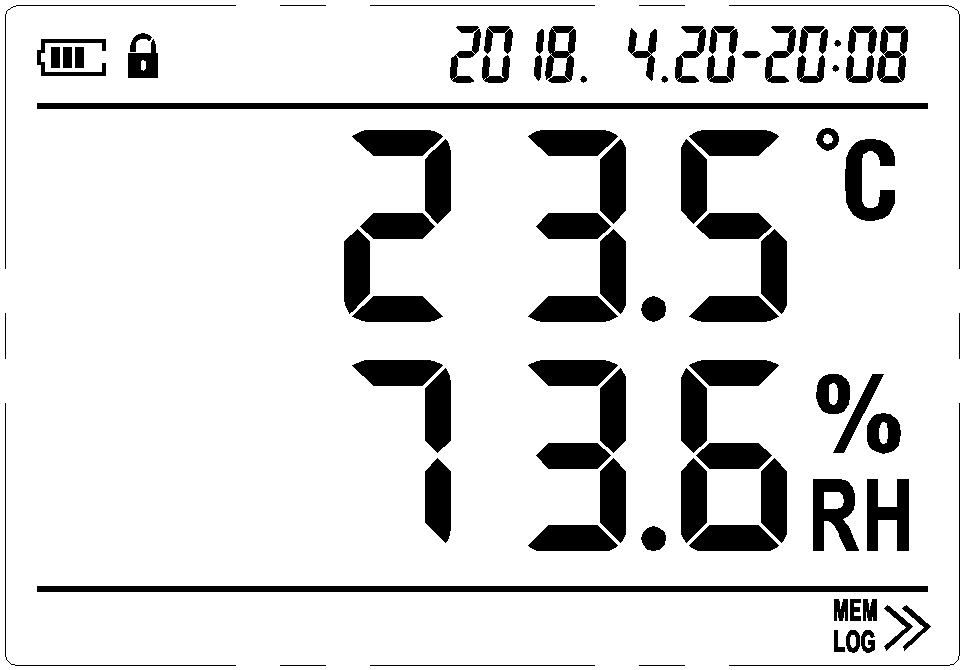
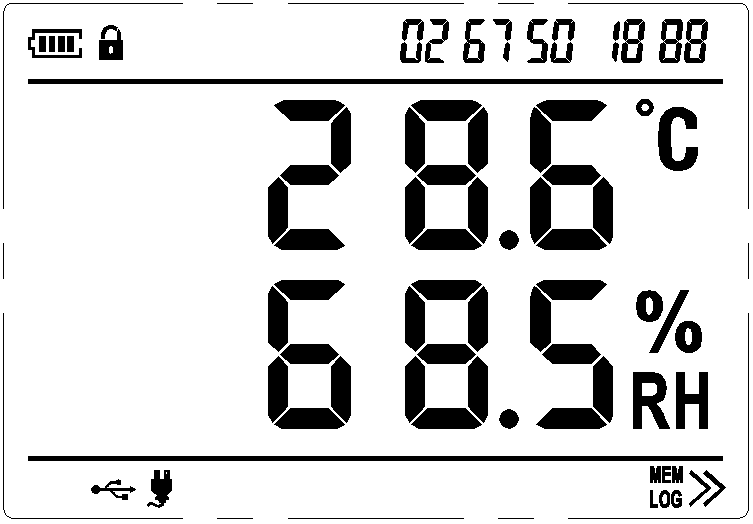
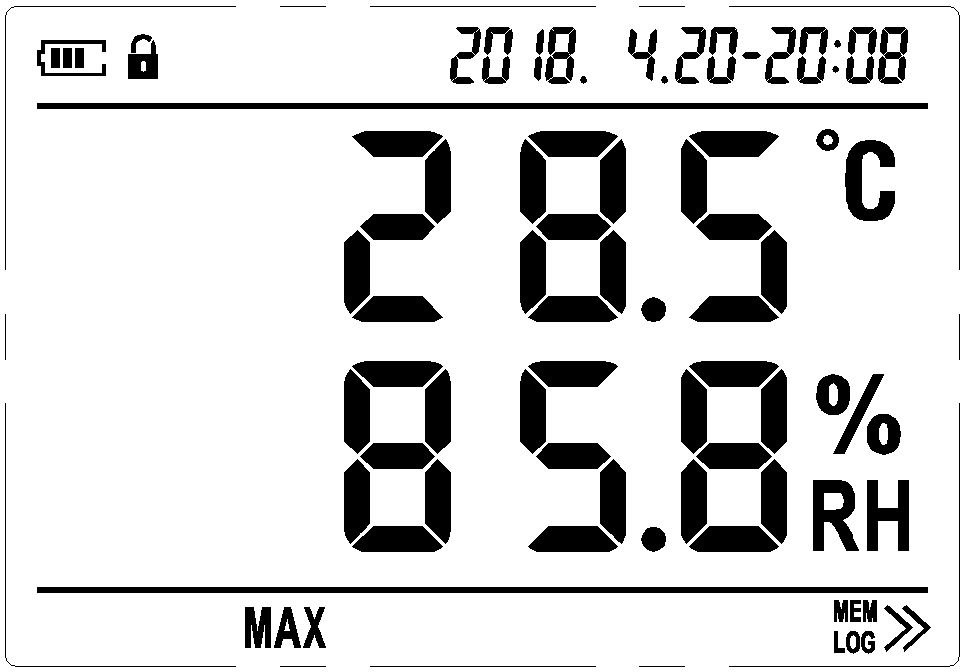
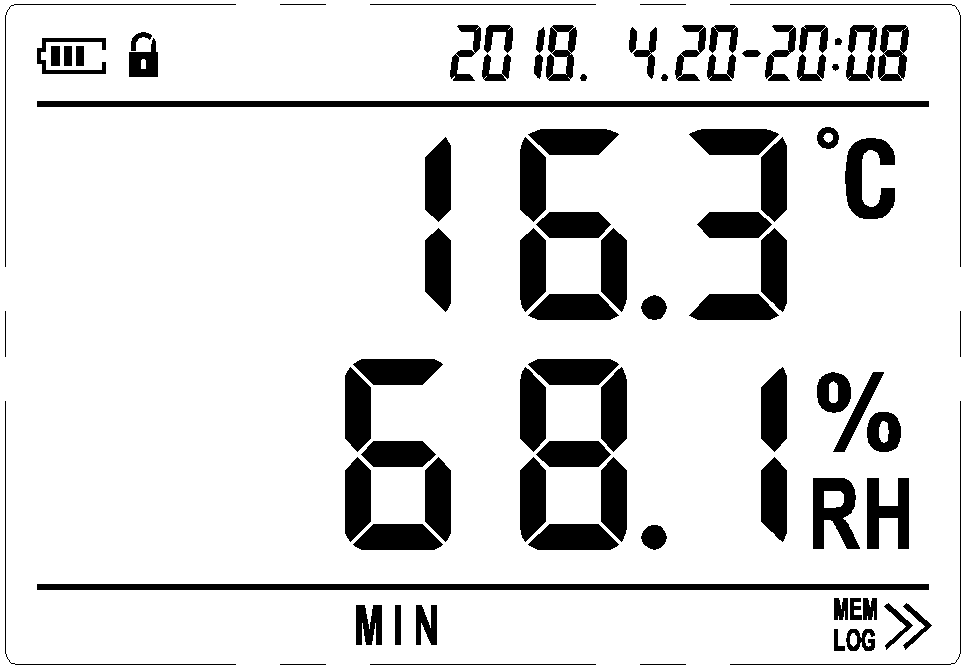
Main interface (the upper right corner is the date and time) Main interface (the upper right corner is the number of records and alarms) The maximum value of temperature and humidity after startup
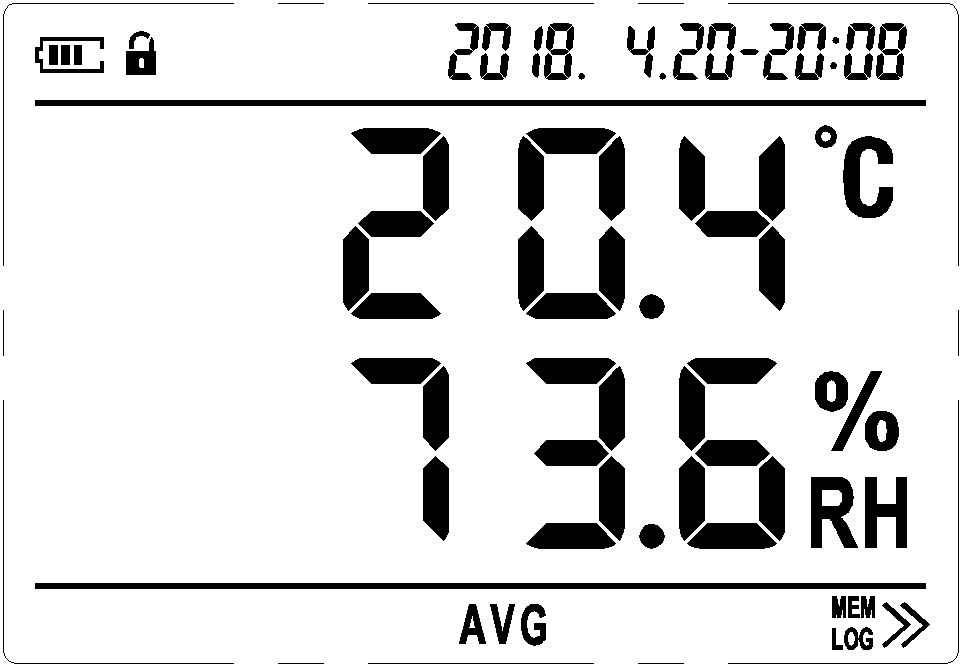
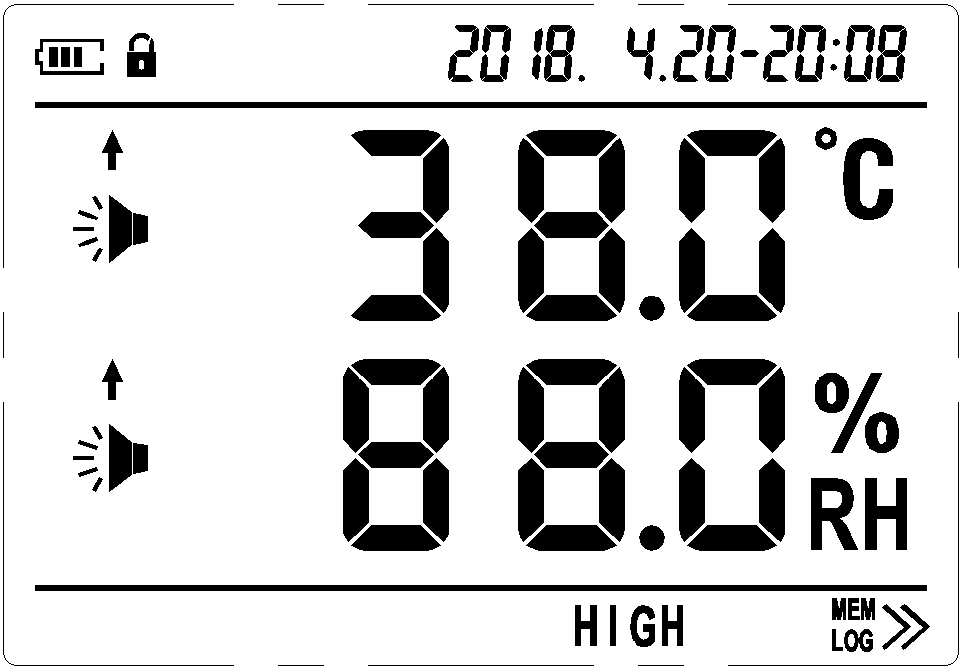
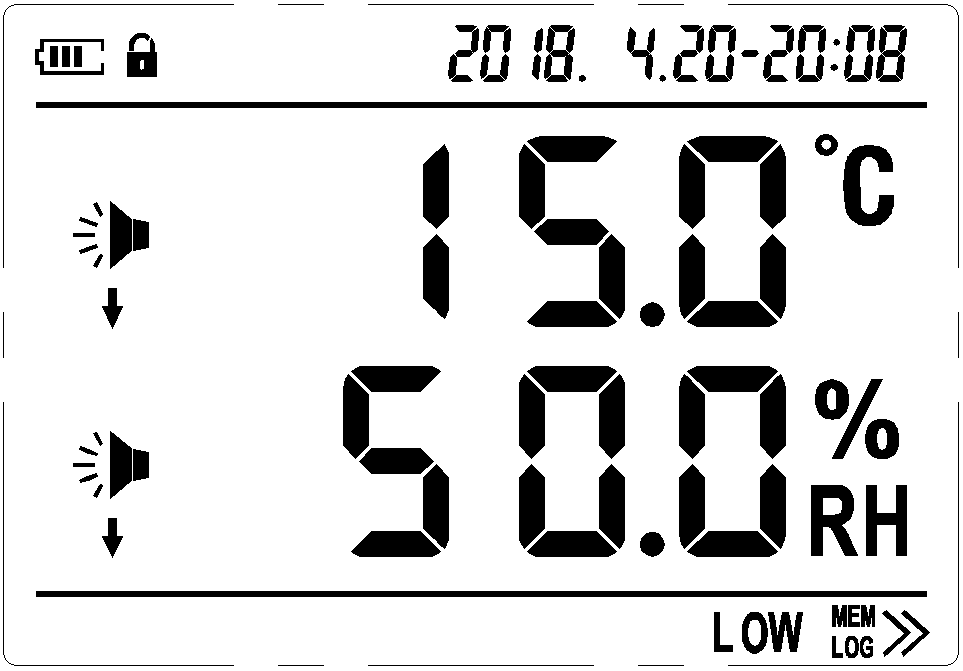
Average value of temperature and humidity after start-up
Note: key \" \", \"
\", \" \"Every short press, the display interface of the recorder will switch sequentially in the above display interface.
\"Every short press, the display interface of the recorder will switch sequentially in the above display interface.
8. Function item description
1. Long press \"in the main interface \"Key, enter password, default password 1234, short press \"
\"Key, enter password, default password 1234, short press \" \"Key to enter the menu setting interface. When entering the password, short press \"
\"Key to enter the menu setting interface. When entering the password, short press \" The key\"\" starts from the rightmost single digit and increments from 0 to 9 in a round-robin fashion (one, ten, and hundred digits are changed in the same way). Short press\"\"
The key\"\" starts from the rightmost single digit and increments from 0 to 9 in a round-robin fashion (one, ten, and hundred digits are changed in the same way). Short press\"\" The\"\" key starts from the rightmost digit and rotates to the tens, hundreds, and thousands (the default value of thousands is 1 and cannot be changed).
The\"\" key starts from the rightmost digit and rotates to the tens, hundreds, and thousands (the default value of thousands is 1 and cannot be changed).
|
page number |
Setting up the project |
Value range and description |
Defaults |
|
First page Cod |
enter password |
000-1999 |
1234 |
|
The second page P-02 |
Set time |
Year-month-day-hour-minute |
Needs calibration |
|
page three P-03 |
Clear saved data |
Set NO to continue recording data Set YES to clear the stored data |
NO |
|
Fourth page P-04 |
High temperature alarm value |
(Low temperature alarm value +1) ~ 80 ℃ |
35 |
|
Fifth page P-05 |
Humidity upper limit alarm value |
(Low humidity alarm value +1) ~ 100% RH |
85 |
|
Sixth page P-06 |
Lower temperature limit alarm value |
-40 ℃ ~ (high temperature alarm value -1) ℃ |
25 |
|
Seventh page P-07 |
Humidity lower limit alarm value |
1 ~ (High humidity alarm value-1)% RH |
45 |
|
Eighth page P-08 |
Menu password change |
000-1999 |
1234 |
2. During the setting operation, short press \"after data modification is completed. \"Key, input data will be automatically saved and enter the next setting interface; after modification is completed, short press \"
\"Key, input data will be automatically saved and enter the next setting interface; after modification is completed, short press \" \"Key Return to the main display interface or wait 5 seconds for the recorder to automatically return to the main interface.
\"Key Return to the main display interface or wait 5 seconds for the recorder to automatically return to the main interface.
● Note: Short press \"during data modification \"Key, the entered data will not be saved, and exit directly to return to the main display interface.
\"Key, the entered data will not be saved, and exit directly to return to the main display interface.
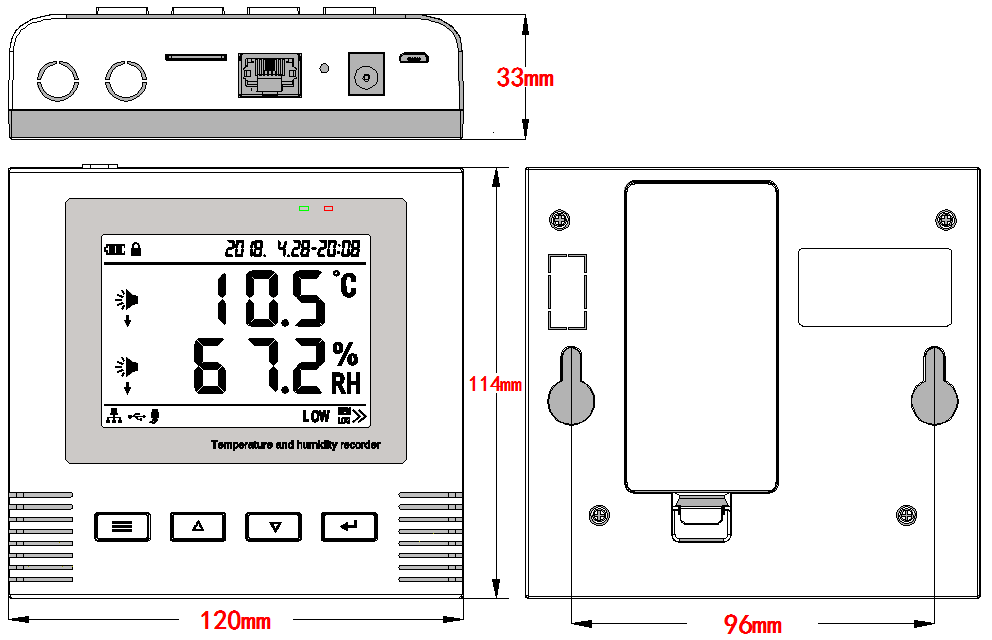 9. Installation instructions
9. Installation instructions
1. Battery installation: Remove the battery cover on the back and install it in the battery slot correctly. Pay attention to the positive and negative polarity of the battery.
2. See the right for installation dimensions.
10. Quality Assurance
The warranty period is one year. During the warranty period, free repair service is provided for the product based on normal use and non-artificial damage.
11. Notes
1. This recorder has an alarm output function, please press the button to cancel in time when the alarm occurs, or use DC power supply, otherwise it will consume serious power and affect the battery life.
2. Do not allow the recorder to work in steam, water mist, water curtain or condensation environment for a long time.
3. In a high dust or other polluted environment, the recorder must be cleaned regularly.
4. When connecting the USB to read the data of the recorder, a certain amount of heat will be generated. The temperature of the recorder with the built-in probe will increase slightly, which will have an impact on the accurate recording, but the temperature will become normal within 10 minutes.
5. If you need to charge the internal battery of the recorder or supply power to the recorder with an external power source for a long time, please use the DC power interface. It is prohibited to use the USB interface for a long time (except when the recorder is connected to a computer to use data management software).
6. The illustrations used in this manual are to explain the operation method of the product. When there is a small difference between the actual product and the illustrations in the manual, the actual product shall prevail.