I. Overview
1.1 Main uses and scope of application
Torque tester is a precision measuring instrument for detecting and testing and calibrating various torques. It is used to detect and correct various electric screwdrivers, torque drivers, torque wrenches. Various products involve the test of tightening force, and the destructive test of parts torsion Wait. Widely used in electrical manufacturing, machinery manufacturing, automotive light industry, professional scientific research and testing industries.
1.2 Product Features
1.2.1 Accuracy ± 1%.
1.2.2 Four units: N.m, kgf.cm, ft.lbf, in.lbf.
1.2.3 The test modes include peak hold, first peak, and real-time modes.
1.2.4 USB communication function, the data format uses Modbus communication.
1.2.5 Automatic shutdown can be preset.
1.2.6 Buzzer and LED light warning.
1.2.7 Preset target value function: preset target value and target value tolerance range.
1.3 Product Specifications
|
model |
unit |
1B |
2B |
5B |
10B |
20B |
|
Torque measurement Quantity range |
N.m |
0.1000 ~ 1.0000 |
0.200 ~ 2.000 |
0.500 ~ 5.000 |
1.000 ~ 10.000 |
2.00 ~ 20.00 |
|
kgf.cm |
1.0197 ~ 10.197 |
2.039 ~ 20.39 |
5.098 ~ 50.98 |
10.197 ~ 101.97 |
20.39 ~ 203.9 |
|
|
ft.lbf |
0.07375 ~ 0.7375 |
0.1475 ~ 1.475 |
0.3687 ~ 3.687 |
0.7375 ~ 7.375 |
1.475 ~ 14.75 |
|
|
in.lbf |
0.8850 ~ 8.850 |
1.770 ~ 17.70 |
4.425 ~ 44.25 |
8.850 ~ 88.50 |
17.70 ~ 177.0 |
|
|
Division value |
N.m |
0.0001 |
0.001 |
0.001 |
0.001 |
0.01 |
|
kgf.cm |
0.001 |
0.01 |
0.01 |
0.01 |
0.1 |
|
|
ft.lbf |
0.0001 |
0.001 |
0.001 |
0.001 |
0.01 |
|
|
in.lbf |
0.001 |
0.01 |
0.01 |
0.01 |
0.1 |
|
|
Precision |
± 1% |
|||||
|
Transmission function |
Support USB transfer |
|||||
|
Operation mode |
First peak / real-time mode / peak hold |
|||||
|
Unit selection |
N.m / kgf.cm / ft.lbf / in.lbf |
|||||
|
Operating temperature |
5 ℃ ~ 40 ℃ |
|||||
|
Storage temperature |
-20 ℃ ~ 70 ℃ |
|||||
|
humidity |
90% without condensation |
|||||
|
power supply |
7.4V lithium battery |
|||||
|
charger |
Input: AC 220V 50HZ Output: DC 12V 300 / 500mA |
|||||
|
Weight (Kg) |
1.58 |
|||||
Overall product structure
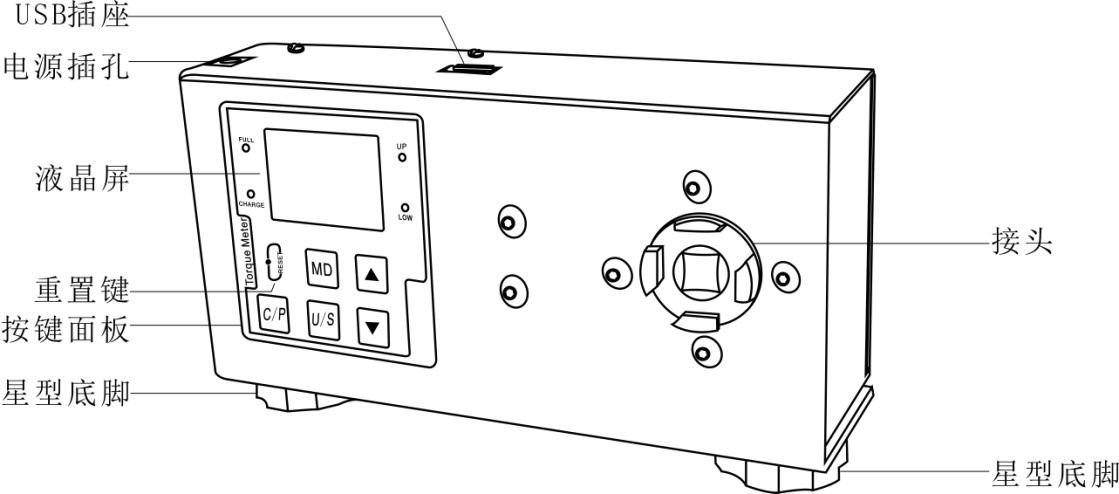
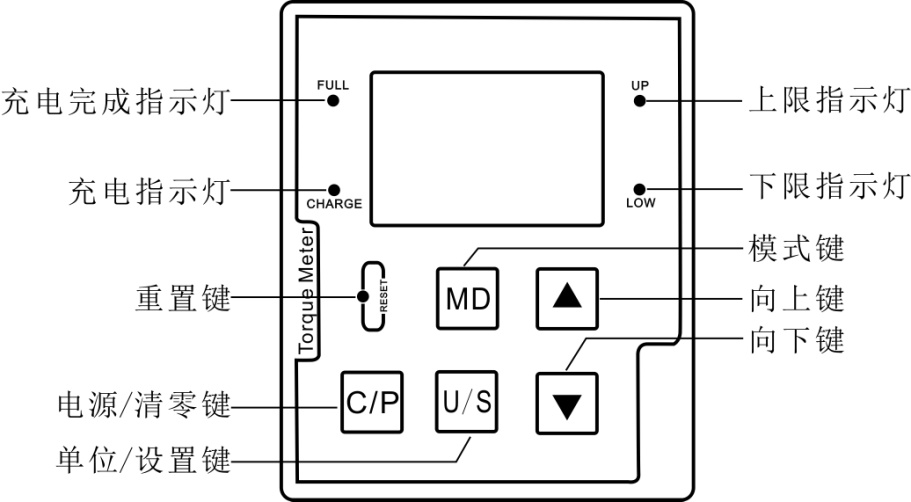
Introduction to menu functions
3.1 System function settings
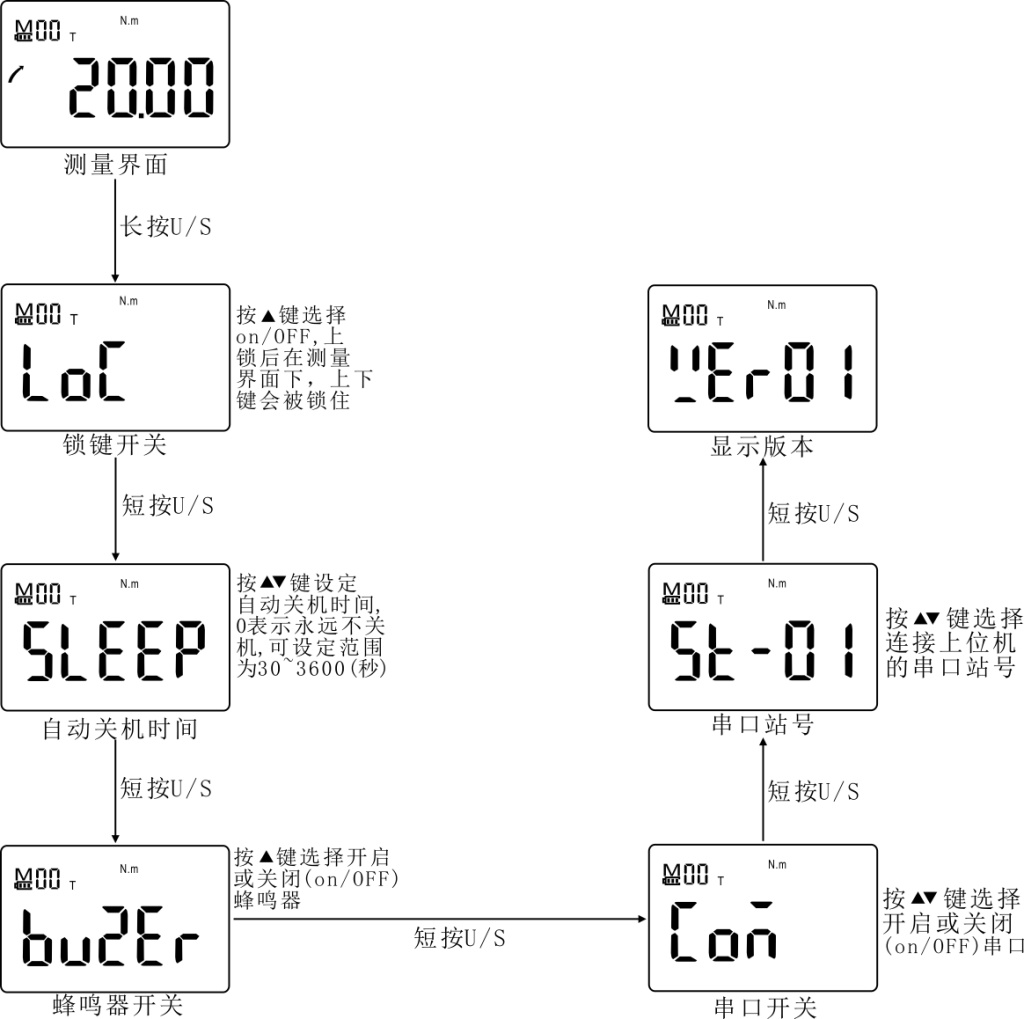
3.2 Preset work item settings
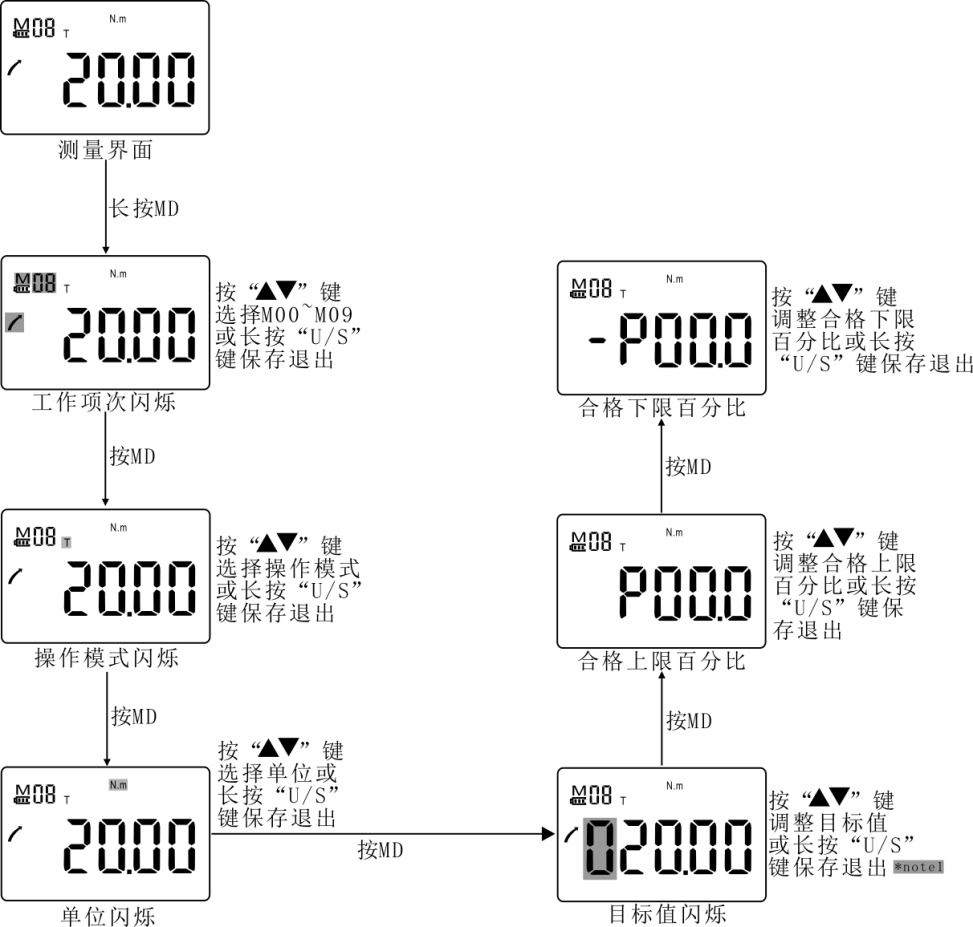
* NOTE1: If the target value is set to full scale (for example, the full scale is 20), the upper limit percentage cannot be set, and the target value must be between the upper limit and the lower limit.
3.3 Selecting a preset work item
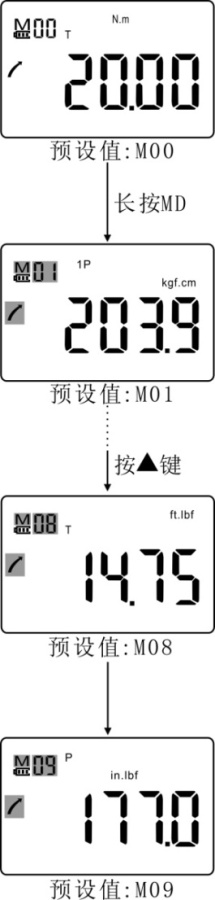
3.4 Selecting the torque unit
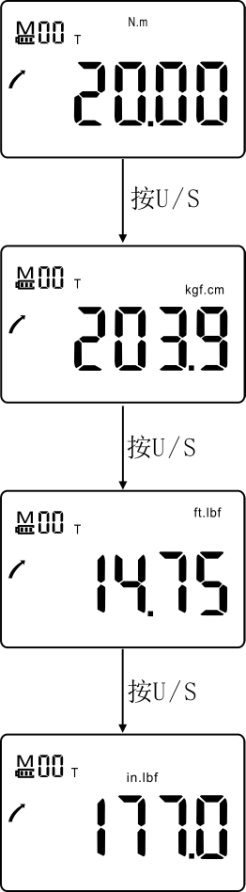
3.5 Real-time mode operation steps
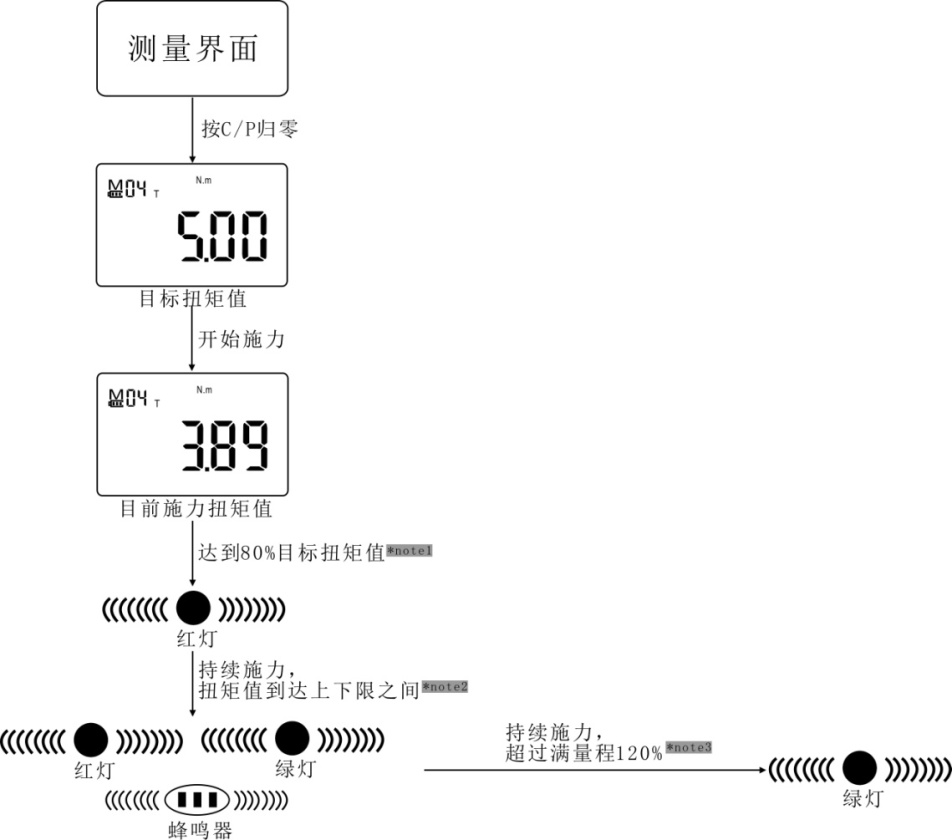
* Note1: When the applied torque value reaches 80% of the target torque value, the \"\" LOW \"red light is on.
* Note2: When the applied torque value reaches the qualified torque value (above the lower limit value and lower than the upper limit value), the \"\" UP \"\" green light and \"\" LOW \"\" red light stay on and the buzzer keeps sounding.
* Note3: When the applied torque value exceeds the upper limit value, the \"UP\" green light is on.
* Note4: When the applied torque value exceeds 120% of full scale, the \"\" UP \"green light is on.
3.6 Peak mode operation steps
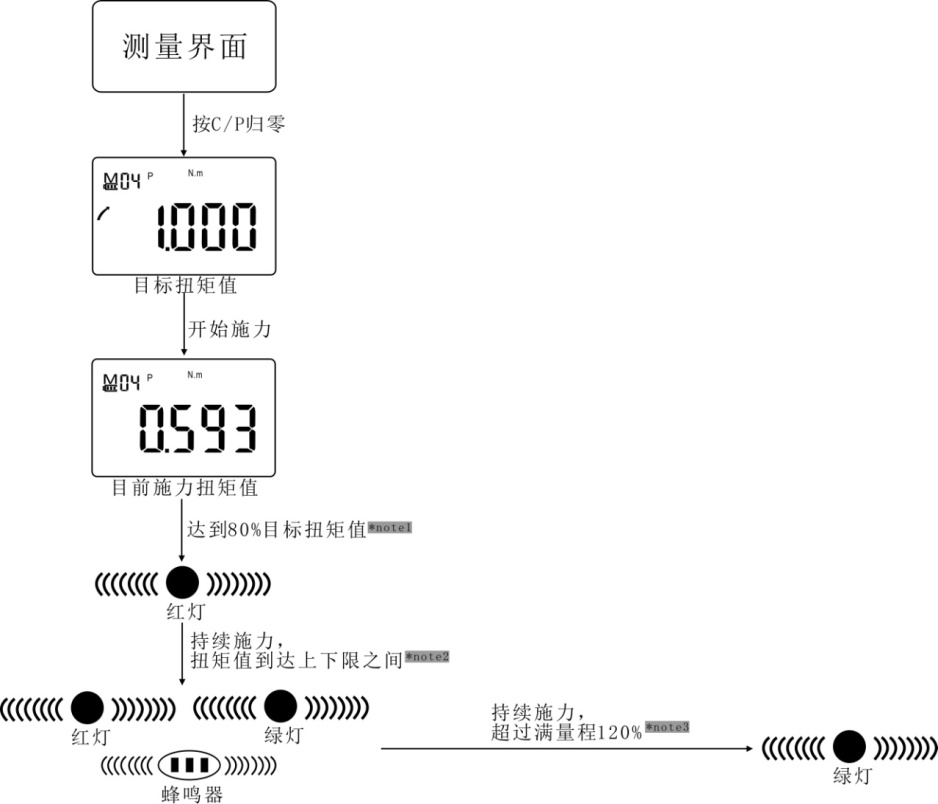
* Note1: When the applied torque value reaches 80% of the target torque value, the \"\" LOW \"red light is on.
* Note2: When the qualified torque value is reached (above the lower limit and lower than the upper limit), the\"\" UP\"green light and the\"\"LOW\"\"red light are on and the buzzer is on.
* Note3: When the torque value exceeds the upper limit, the\"\" UP\"green light is on.
* Note4: When the value exceeds 120% of full scale, the\"UP\" green light is on.
3.7 First peak mode operation steps
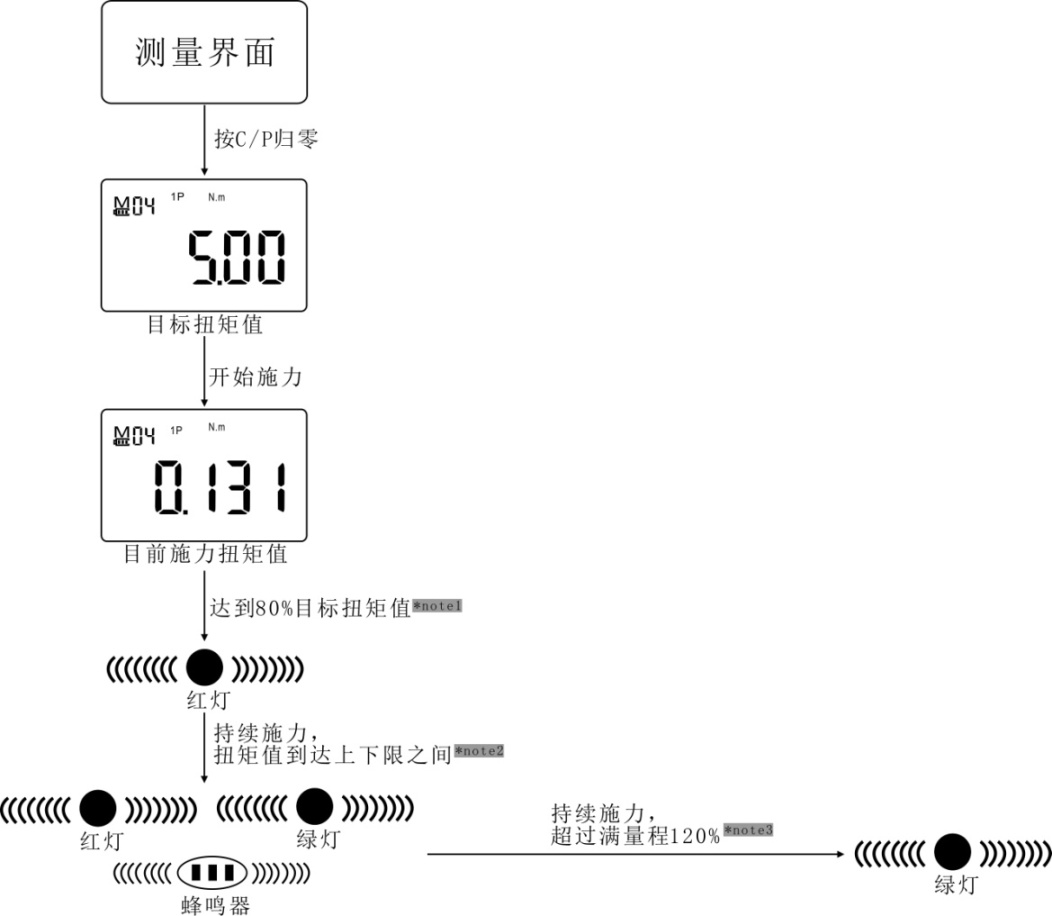
* Note1 :: When the applied torque value reaches 80% of the target torque value, the\"\" LOW \"red light is on.
* Note2: When the qualified torque value is reached (above the lower limit and lower than the upper limit), the\"\" UP\"green light and the\"\"LOW\"\"red light are on and the buzzer is on.
* Note3: When the torque value exceeds the upper limit, the\"\" UP\"green light is on.
* Note4: When it exceeds 120% of full scale, the green light is on.
Communication
In order to facilitate the needs of customer communication convenience, the instrument uses Modbus protocol to communicate with the host computer. Users can communicate with the instrument's host computer software (not standard), or they can communicate with the instrument using modbus general software.
The communication format is as follows:
Real-time data: Modbus 3x Address: 00 32BIT Float
Range: Modbus 3x Address: 02 32BIT Float
Working mode unit: Modbus4x address 02 16BIT BIT high 8-bit working mode low 8-bit unit
Five, maintenance and storage
5.1. In order to maintain good accuracy, it is recommended to re-calibrate about every year.
5.2. Use of values exceeding the full-scale value may cause damage to the product or loss of accuracy (over 110% of the full-scale torque value).
5.3 Do not use the torque tester as a striking tool.
5.4 Before use, please make sure that the components are connected correctly.
5.5. Do not press on the LCD screen.
5.6 Do not use organic solvents to clean the tester, such as alcohol or paint thinner.
5.7. Do not use unauthorized sockets or accessories.
5.8 Do not attempt to disassemble or repair this tester, otherwise the tester may be damaged.
5.9 When the tester is not in use, this product should be stored in an appropriate place.
5.10. Do not touch the power plug with wet hands to avoid the possibility of electric shock.
Six, random attachments
|
1 |
Economic Torque Tester |
1 set |
|
2 |
buffer |
1 set |
|
3 |
Power Adapter |
1 |
|
4 |
user's manual |
1 copy |
|
5 |
Product inspection certificate |
One |
|
6 |
Product Certificate Warranty Card |
A piece |
|
7 |
M3 Allen key |
1 |