First, the function
Digital bottle cap torque tester is an intelligent multifunctional measuring instrument designed and manufactured for testing and detecting various torque bottle caps. It is mainly used to detect and correct the tightening force, torsional destructive test of parts, etc. It has the characteristics of simple operation, high precision, full functions, and convenient portability. It is widely used in various electrical, light industry, machinery manufacturing, scientific research institutions and other industries.
Specifications
|
model
index |
With printer |
ENL-P1 |
ENL-P2 |
ENL-P3 |
ENL-P5 |
ENL-P10 |
ENL-P20 |
|
Without printer class |
ENL-WP1 |
ENL-WP2 |
ENL-WP3 |
ENL-WP5 |
ENL-WP10 |
ENL-WP20 |
|
|
measuring range / Minute Degree value |
N · m |
1.000 / 0.001 |
2.000 / 0.001 |
3.000 / 0.001 |
5.000 / 0.002 |
10.00 / 0.01 |
20.00 / 0.01 |
|
Kg · cm |
10.20 / 0.01 |
20.40 / 0.01 |
30.60 / 0.02 |
51.00 / 0.02 |
102.0 / 0.05 |
204.0 / 0.1 |
|
|
Ib · in |
8.85 / 0.01 |
17.70 / 0.01 |
26.55 / 0.02 |
44.25 / 0.02 |
88.5 / 0.05 |
177.0 / 0.1 |
|
|
Precision |
± 1% |
||||||
|
Peak sampling frequency |
1920HZ |
||||||
|
power supply |
8.4V 1.2VX7 Ni-MH battery pack |
||||||
|
Charging time |
4 to 6 hours |
||||||
|
Battery continuous use time |
About 10 hours |
||||||
|
Battery Life |
≥300 times |
||||||
|
size |
400mmX200mmX200mm |
||||||
|
Net Weight |
12KG |
||||||
|
charger |
Input: AC 220V 50HZ Output: DC 10V 300mA |
||||||
Third, the main features
1. High precision, high resolution, fast sampling speed, full screen display.
2, using high-precision torque sensor, torque direction display.
3. Setting of upper and lower limits, red and green indicator lights and audible and visual alarms of the peak sounder.
4. Three types of units can be converted to each other for selection (N · m, kgf · cm, Ib · in).
5, real-time, peak, automatic peak three modes can be switched at will.
6. It adopts USB interface to communicate with PLC. The synchronous test function can be connected to a computer test. The computer displays the test force curve chart and the detailed test force record during the test, and can save, print, and perform various analyses.
7, peak hold, automatic release function, release time freely set.
8, large storage capacity, can save 99 sets of test data.
9. Automatic shutdown function without operation, time can be set freely.
Product schematic diagram
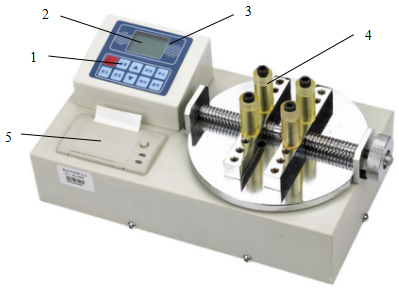
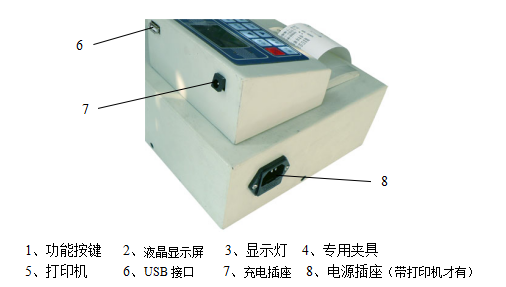
Five: display panel
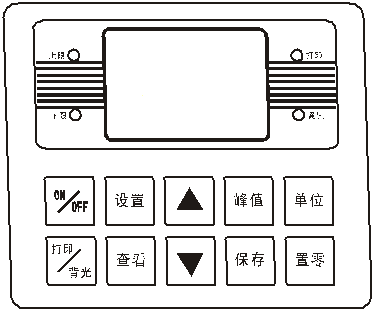
Six: Button description
1. Setting key: The user can enter the setting menu through this key in the measurement interface, and press this key to save the data when setting the data.
2. View key: Use this key to view the stored measurement data during the measurement interface.
3. Peak key: used to switch between three real-time, peak, and automatic peak measurement modes.
4. Save key: used to save the measured data.
5. Unit key: Used to switch between N · m, kgf · cm, and Ib · in.
6. Zero-setting key: During real-time measurement, press this key to correct the zero point. During the peak and automatic peak, press this key to clear the peak value and return to zero; when viewing the interface, press this key to clear the current stored measurement value, and long press this key to clear all stored measurement values. In the user setting interface, press this key to return to the previous interface without saving data.
7. Print key: In the measurement interface, press this key to print the stored measurement value (except for the machine without printing function).
8. Up key: In the user setting interface, press this key to modify the setting items up and down. During parameter setting, press this key to move bit by bit to select the number of digits to be modified. In the viewing interface, press this key to view the upper bits. One data.
9. Down key: In the user setting interface, press this key to modify the setting items downwards. During parameter setting, press this key to modify the data in the current position; in the viewing interface, press this key to view the next data.
10. ON / OFF key: can be used to turn on and off.
Seven: User operation instructions
1. Startup display
Startup display welcome and manufacturer information
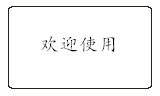
Display product name, model and version information
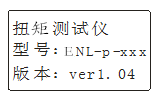
2. User main interface display
After displaying the start-up display information, enter the main interface of the user and display the following:
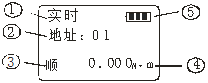
The content displayed on the first line can be divided into three types: real-time, peak, and automatic peak according to the measurement mode set by the user;
The content displayed on the second line is the address of the data stored by the user;
The third line shows the displayed measured force value.
3. User setting interface
Press the setting key once, as shown below:
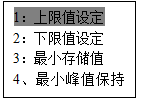
The user setting interface has the following items
1: Upper limit setting.
2: Lower limit setting.
3: Minimum stored value.
4: Minimum peak hold value.
5: Automatic peak time.
6: Automatic shutdown time.
7: Gravitational acceleration is equal.
8: Restore the initial settings.
Use the up or down arrow to select the setting item. When the setting item is selected to the user, press the setting key to enter the parameter setting interface.
4.Parameter setting interface
In the user setting interface, press the setting key to enter the parameter setting interface, which is displayed as follows:
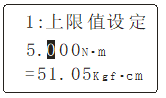
Setting parameter description: (the upper limit is set as an example)
Use the up and down keys to shift and modify the data. At this time, press the set key to confirm and save the set data (such as pressing the zero key to return without modifying the data). The set data cannot exceed the maximum load value.
4.1. Upper limit value setting: The user sets the upper limit value, which can be set freely according to the needs. When the upper limit value is reached, the audible and visual alarm is automatically performed.
4.2. Setting of lower limit value: The user sets the lower limit value, which can be set freely as required. When the lower limit value is reached, an automatic light alarm is issued.
4.3. Minimum storage value setting: The user sets the minimum storage value according to the storage needs. Data smaller than this value will not be stored.
4.4. Minimum peak hold value setting: The user needs to set freely according to the peak value, automatic peak measurement, and data less than this value is not saved by the peak value.
4.5. Automatic peak time setting: The user can freely set the time from 1 second to 99 seconds according to the peak value in the automatic peak measurement state.
4.6. Automatic shutdown time setting: In the non-operation state, the automatic shutdown time can be freely set from 1 minute to 99 minutes.
4.7 Gravity acceleration setting: The user can set the gravity acceleration value according to the location of the area. The default value of this machine is 9.794.
4.8. Restore the initial settings: Improper user operations or changes to the data repeatedly appear confusing. You can use this setting to restore the 1-7 data to the factory state.
Eight, other function description
1. Description of printing function: print data through micro printer.
2. Communication: communicate with the host computer via USB. The communication protocol is MODBUS-RTU protocol.
3. Save data: Save the data during measurement by the save key.
4. View stored data: View the stored data through the View key.
5. Alarm description: When the measured value exceeds the upper limit value, the upper limit indicator light will be displayed.
The buzzer will also alarm; when the measured value is lower than the lower limit, the lower limit indicator will be displayed. When the measured value exceeds 120% of the maximum load, it may cause damage to the sensor. When the measured value exceeds 150% of the maximum load, it will definitely cause system damage. When \"Overload \" warning prompt appears, the machine will enter the automatic protection state, you must restart the machine. If you can't measure, please long press the setting key, enter the password: up, down, press the setting key to enter the factory reset interface Select Restore factory settings and press the Set button to restore (if you cannot restore, please contact the manufacturer).
Nine, operating environment
1. Operating temperature: -10 ℃ ~ 40 ℃.
2. Operating humidity: ≤90% RH.
3. There is no vibration source and no corrosive environment around.
X. Operating steps
1. Before using the digital torque tester, check whether the power of the instrument is sufficient. If the power is insufficient, charge it first (it can also be used when charging).
2. Under normal circumstances, turn on the power switch and the displayed torque value is zero. If it is not zero, press the zero key to clear the torque value.
3. According to the test needs, press the moment unit conversion key to select the required unit.
4. Set up before testing. The specific steps are as parameter setting interface.
Eleven matters needing attention, maintenance and repair
1. Don't test the torque by overload. Be sure to test the torque within the test range of the torque tester. Otherwise, the instrument will be damaged and it may cause danger.
2. Do not tap the LCD screen and place objects on the LCD screen.
3. Do not press the function keys with nails, sharp objects or pointed objects.
4. Do not use the torque tester in the place where water, oil or other liquids are splashed. Keep the torque tester in a cool, dry and vibration-free place.
5. Please use the matching charger to charge, otherwise it will cause circuit failure or even fire.
6. Plug the AC charger into the socket before using it. Loose plugs may cause a short circuit and cause electric shock or fire.
7. Do not use any power supply other than the rated voltage of the charger, otherwise it may cause electric shock or fire.
8. Please do not pull out or insert the plug with wet hands, otherwise it may cause electric shock.
9. Please use a soft cloth to clean the machine, immerse a dry cloth in water soaked with detergent, wring it dry, and then remove dust and dirt. Do not use chemicals that emit easily, such as volatile oils, thinners, alcohol, etc.
10. Handle gently during use and handling.
11. Do not disassemble, repair or modify the machine yourself. These actions may cause permanent failure of the instrument.
12. If any trouble occurs, please contact the place of purchase or the company.
13. Within one month from the date of sale of this product, product quality problems occur under normal use and no damage to the appearance. The customer should bring the original sales invoice, valid warranty card and complete packaging to the original place of purchase or the company will replace the same specifications Model products, the replacement products continue the warranty period and terms of the original product.
14. Within one year from the date of sale of this product, under normal use, non-man-made faults are covered by the warranty (the user can disassemble the machine or repair it at other service points). The customer must rely on the original sales invoice and valid warranty Contact the original place of purchase for a free one-year warranty.
15. The warranty terms of this product are only applicable to digital bottle cap torque tester products sold on the Chinese market. For products that exceed the replacement period and warranty period, customers can inquire about the maintenance of the original purchase place or contact the company. Paid maintenance provided by the company.
Follow up
respected user:
Thank you for your purchase of a digital bottle torque tester. Before using the instrument, please read this manual carefully so that it can be used correctly. And please keep the instruction manual and warranty in a safe place, in case you don't understand or malfunction, it can help you.
The information in this manual is based on the latest products. Due to improvements or other changes, the description in this manual may differ slightly from the actual situation. Our company reserves the right to modify it at any time.
The copyright of this manual belongs to our company. Without permission, no unit or individual may copy or copy part or all of this manual in any form or by any means.